How to Buy YouTube Premium for Rs 10 for 3 Months?
With the current offer, YouTube Premium can be purchased for just Rs 10 for three months. Once the billing period is over, it will cost Rs 129 again for each month so make sure you note that. Apart from a phone/computer and internet plan, you will need a non-Premium Gmail account and a Paytm account. Here’s how to purchase the Youtube Premium account for just Rs 10.
- Go to this link and check if the offer is available for your account or not.
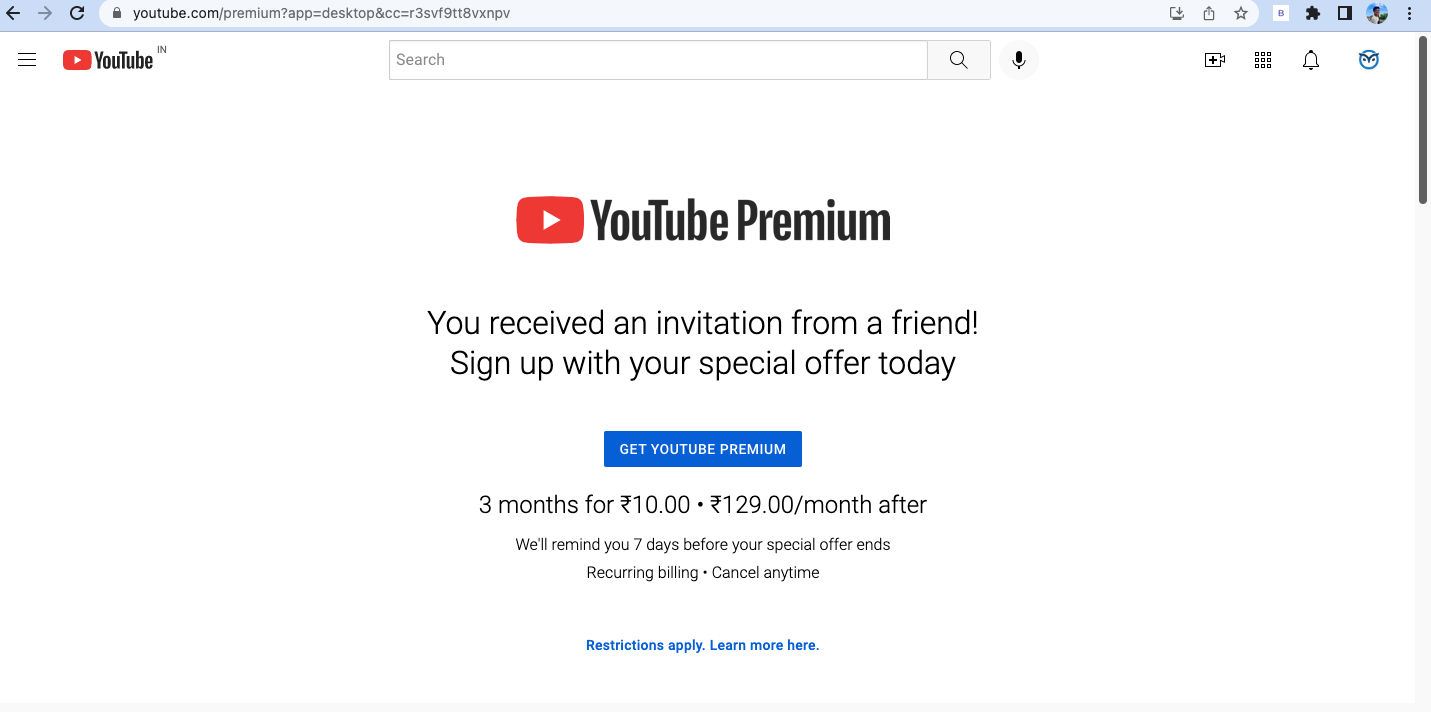
- If you’re eligible for the offer, it will show you a text with “You received an invitation from a friend” written on it, just like the above screenshot.
- If you’re not eligible for the offer, then create a fresh Gmail account and click on the link again. Make sure that your billing address is in India.
- Now, go to Paytm and search for Google Play Recharge Code. Buy a Rs 10 recharge coupon and a code will be sent to your mail in a few seconds.
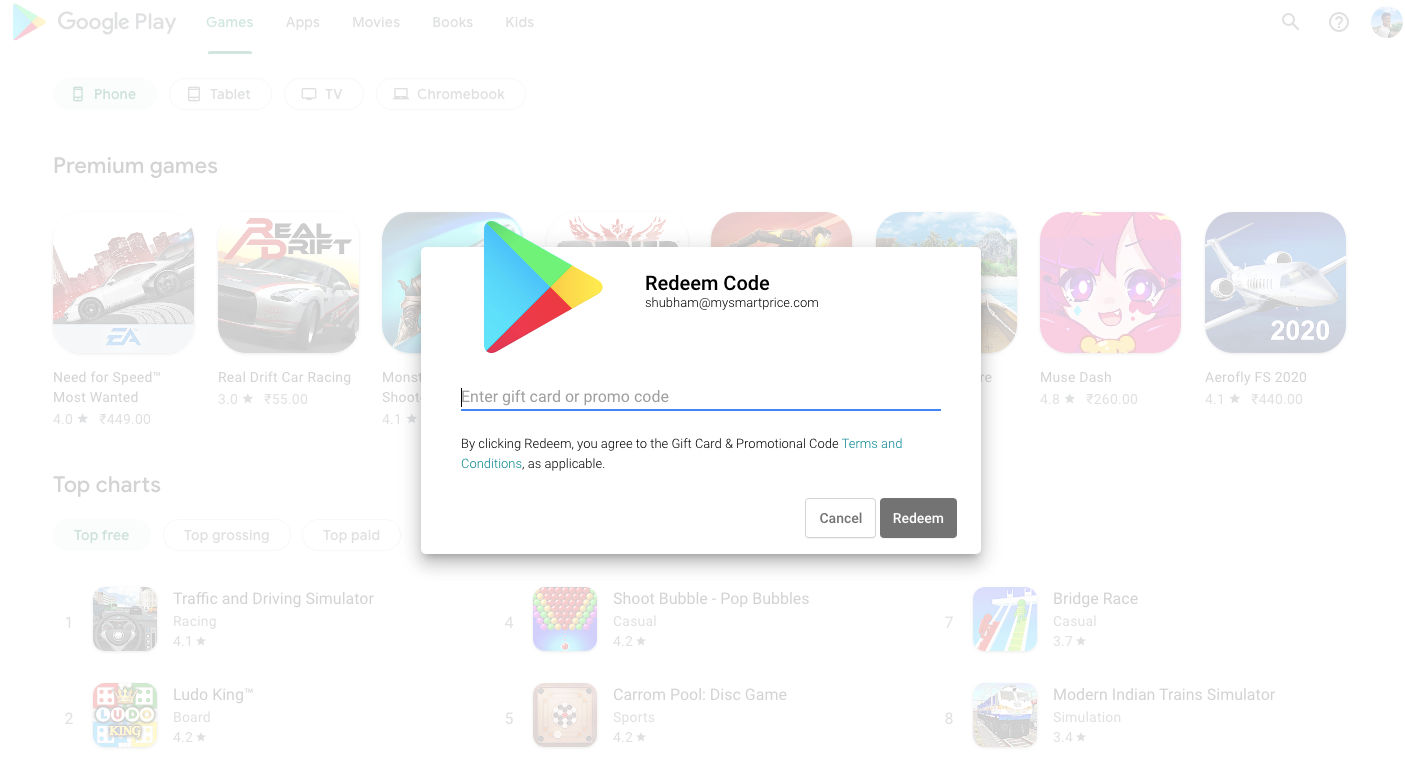
- Go to https://play.google.com/redeem and make sure that it is logged in with the same account in which you want the premium plan.
- Enter the gift card you received from Paytm and click on Redeem.
- It will ask for a confirmation if you wish to add Rs 10 to your Google Play account or not, click on Confirm.
- Now, go back to the YouTube Premium link mentioned in step 1 and make your purchase by selecting Google Play Balance as a payment mode.
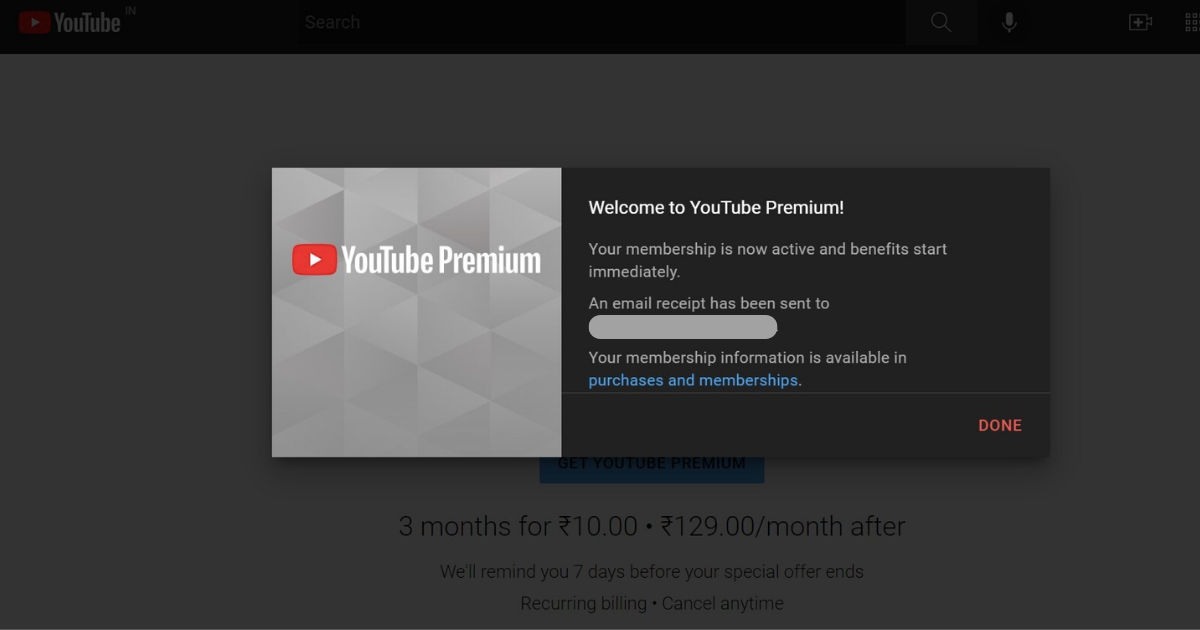
- That’s it, you have purchased the premium plan and the benefits will be activated on your account instantly.
To get confirmation on whether you have purchased the YouTube Premium subscription or not, just click on this link and it will show the Premium subscription in the membership section.
What Will Happen If I Cancel My Subscription?
YouTube mentions that even if you cancel your subscription the next day, your benefits will still go on until the next billing date arrives. So, you can cancel your subscription without any worries.
| Tweet |










No comments:
Post a Comment
உங்கள் கருத்துகளை சொல்லுங்கள்